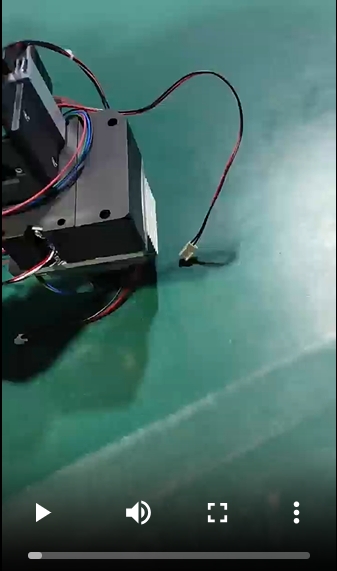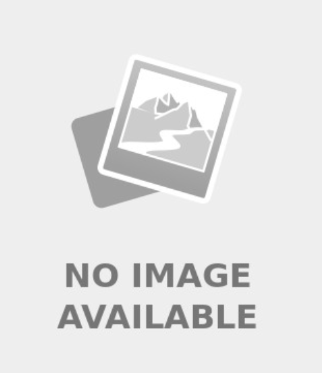
Why You Should Never Skip Calibration for a Theoretical K-Factor
Discover why skipping proper calibration for theoretical K-factors risks inaccurate results. Learn correct calibration workflows for blood chemistry and hematology analyzers to ensure reliable diagnostics.